- Step 1: Compress the file, graphics and fonts into one archive using Stuffit, DropStuff or PKZip. You can get DropStuff here.
- Step 2: Fax an order form and a copy of the file to 617- 491-0618
- Step 3: Proceed to FTP screen or find out "How To" use FTP below.
- Step 2: Fax an order form and a copy of the file to 617- 491-0618
Go to 2

Then click on the incoming folder.
Go to 3
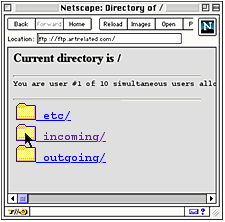
Go back to top
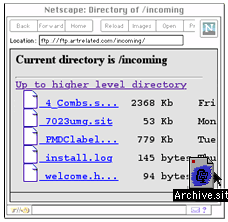
have permission to write your files to the server. This only occurs if
you name your files with spaces or unusual characters. Try renaming
the file and sending it again.